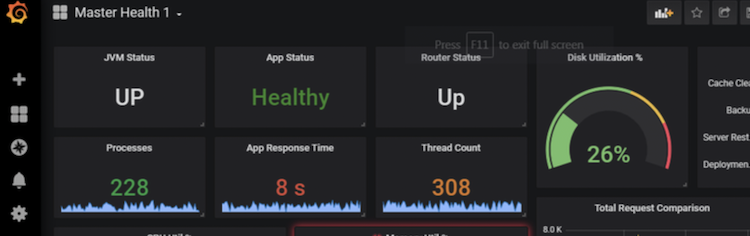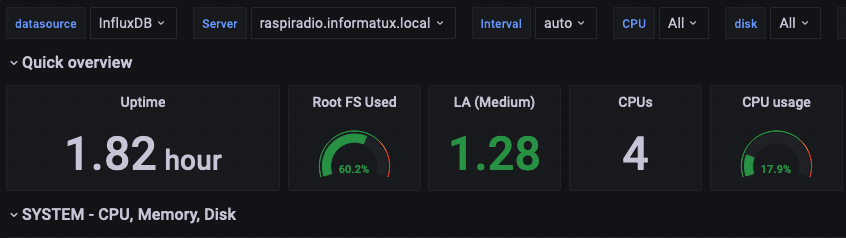Getting started with Ansible Ansible is a powerful tool for automating the configuration and management of servers and infrastructure. In this blog post, we’ll go over the basics of how to get started working with Ansible, including how to install it, how to create and run a simple playbook, and how to organize and manage your playbook files.
First, let’s talk about installation. Ansible is a Python-based tool, so you’ll need to have Python installed on your system in order to use it.